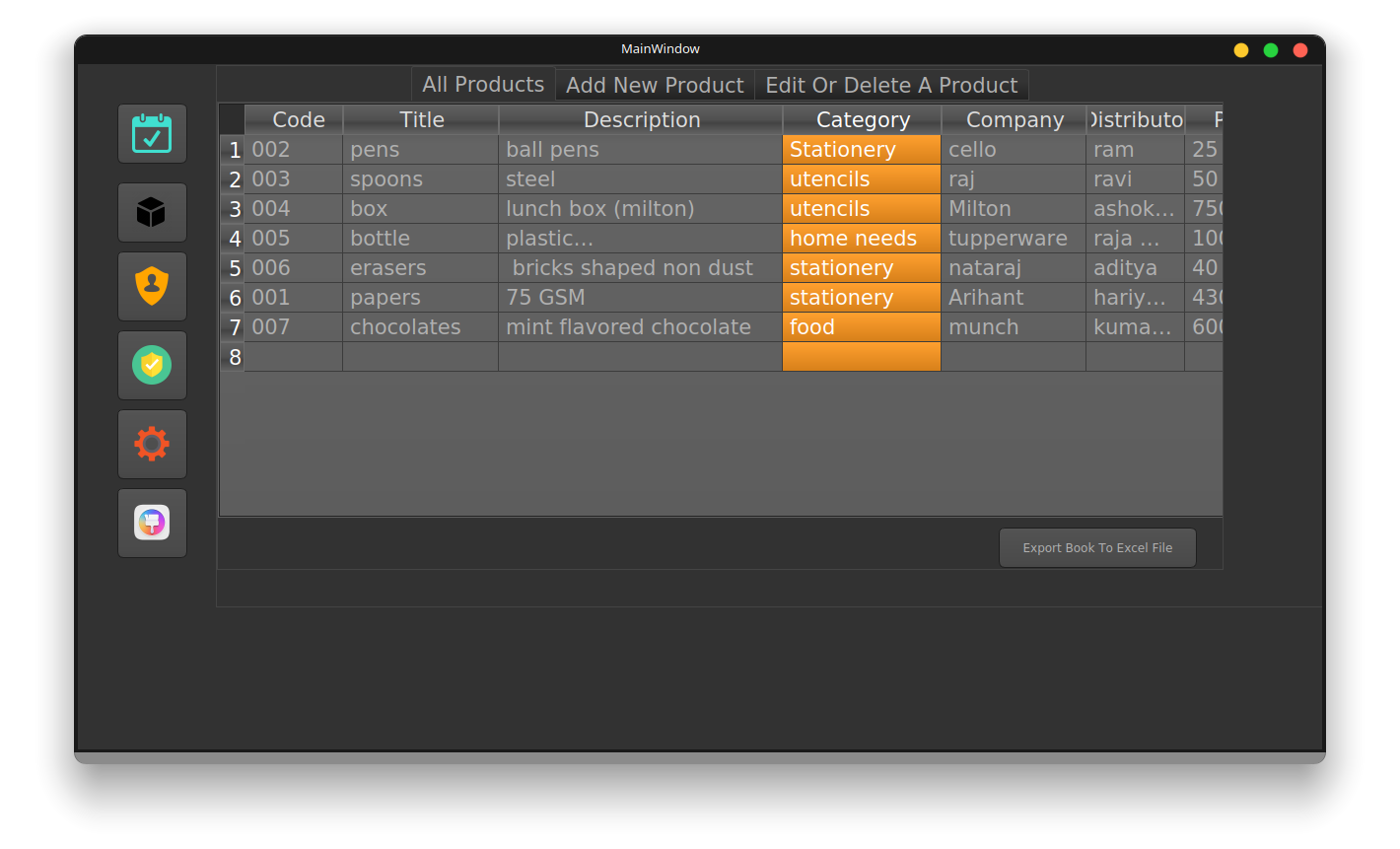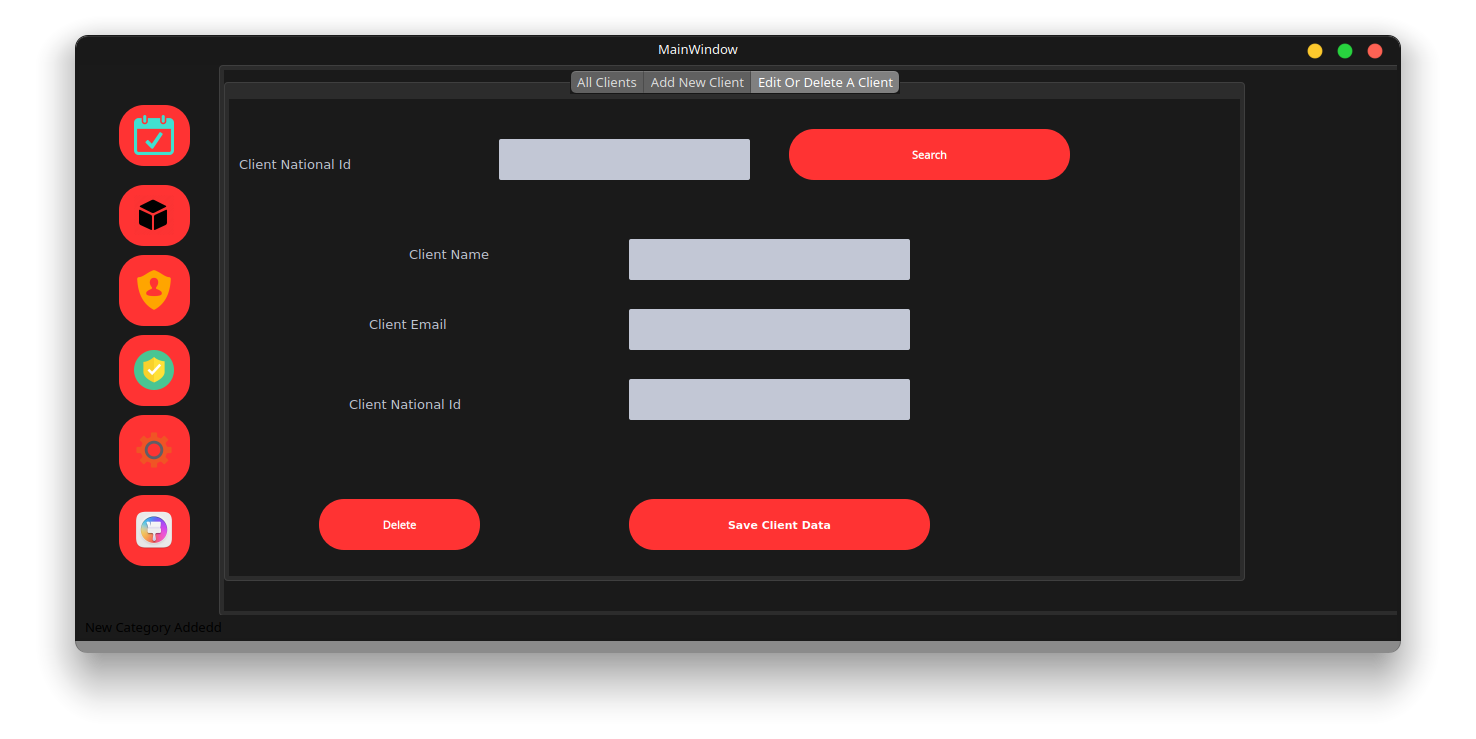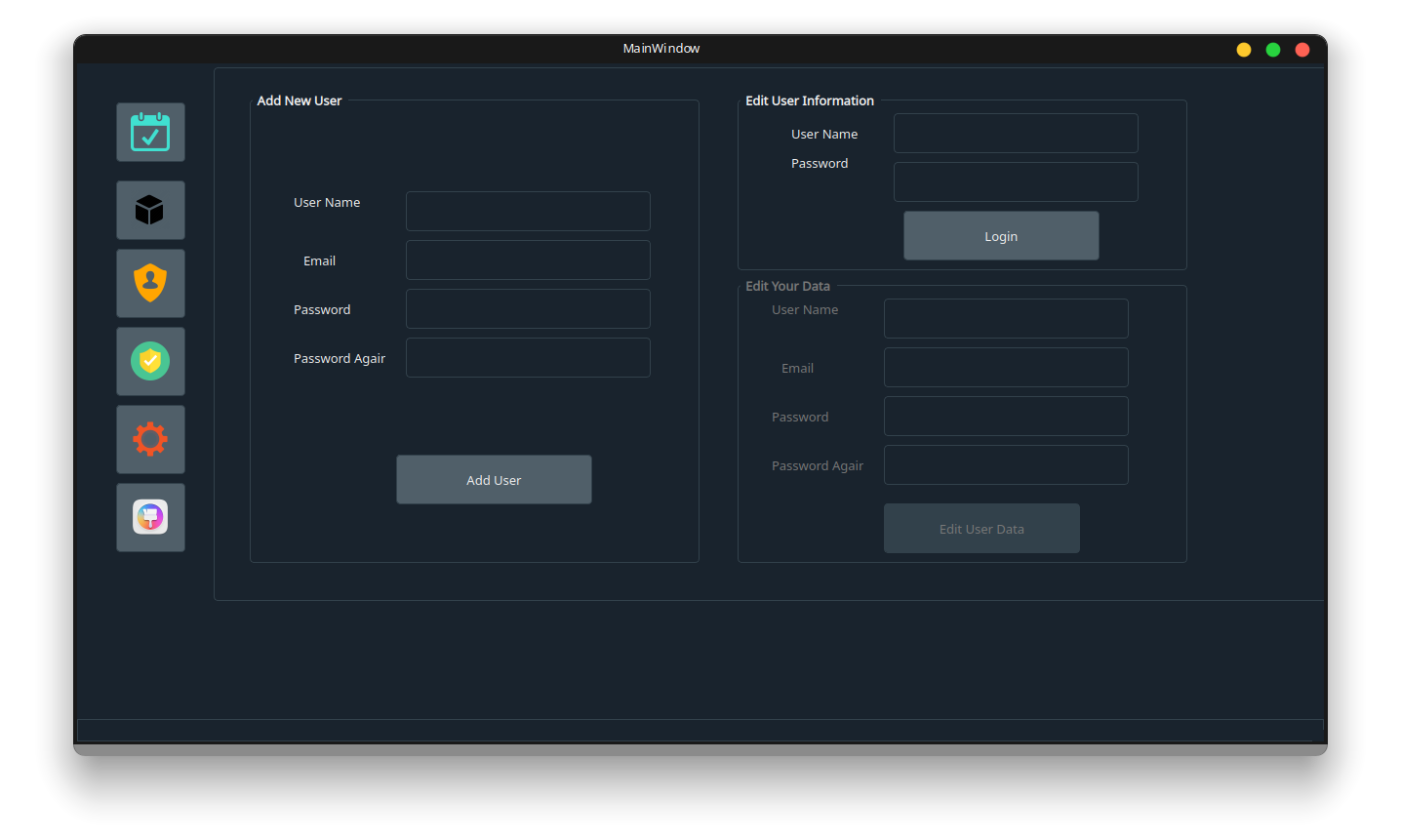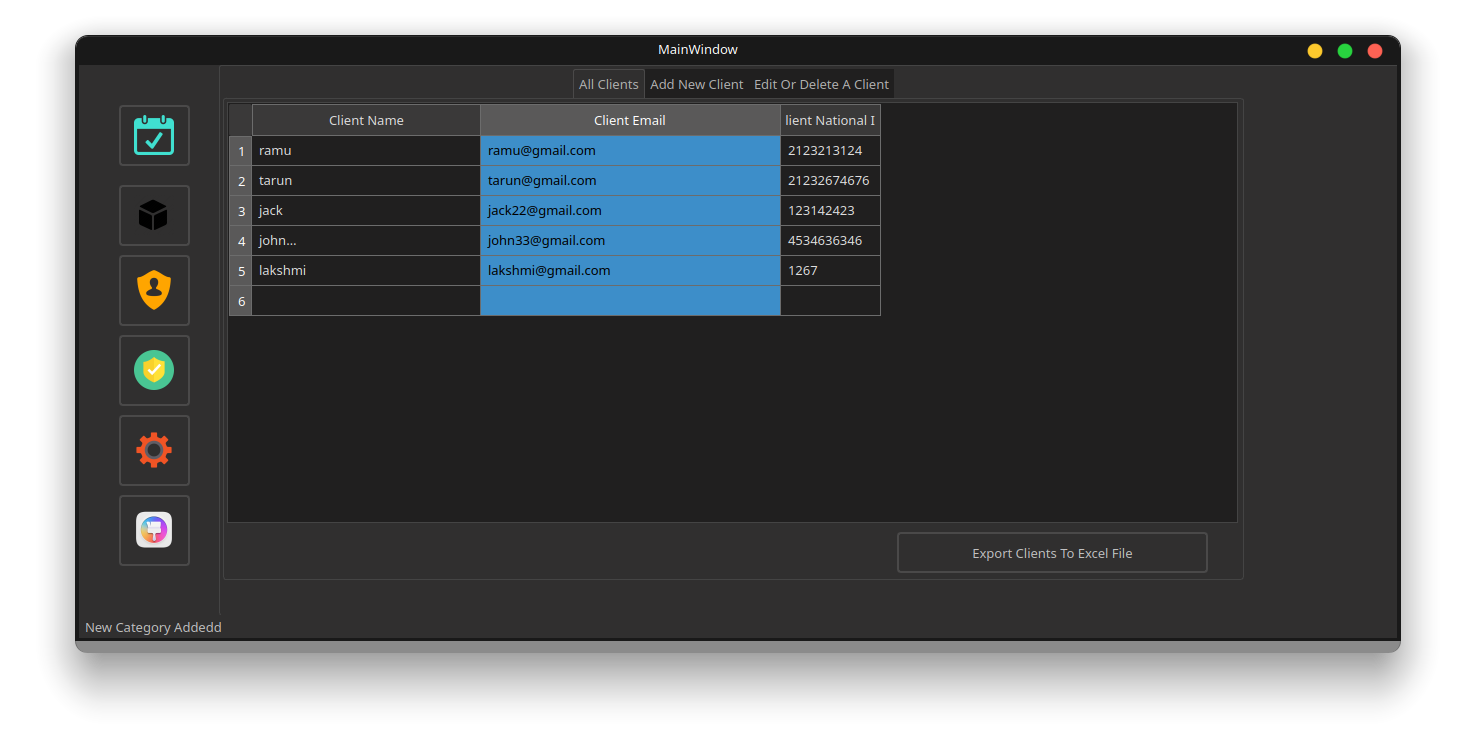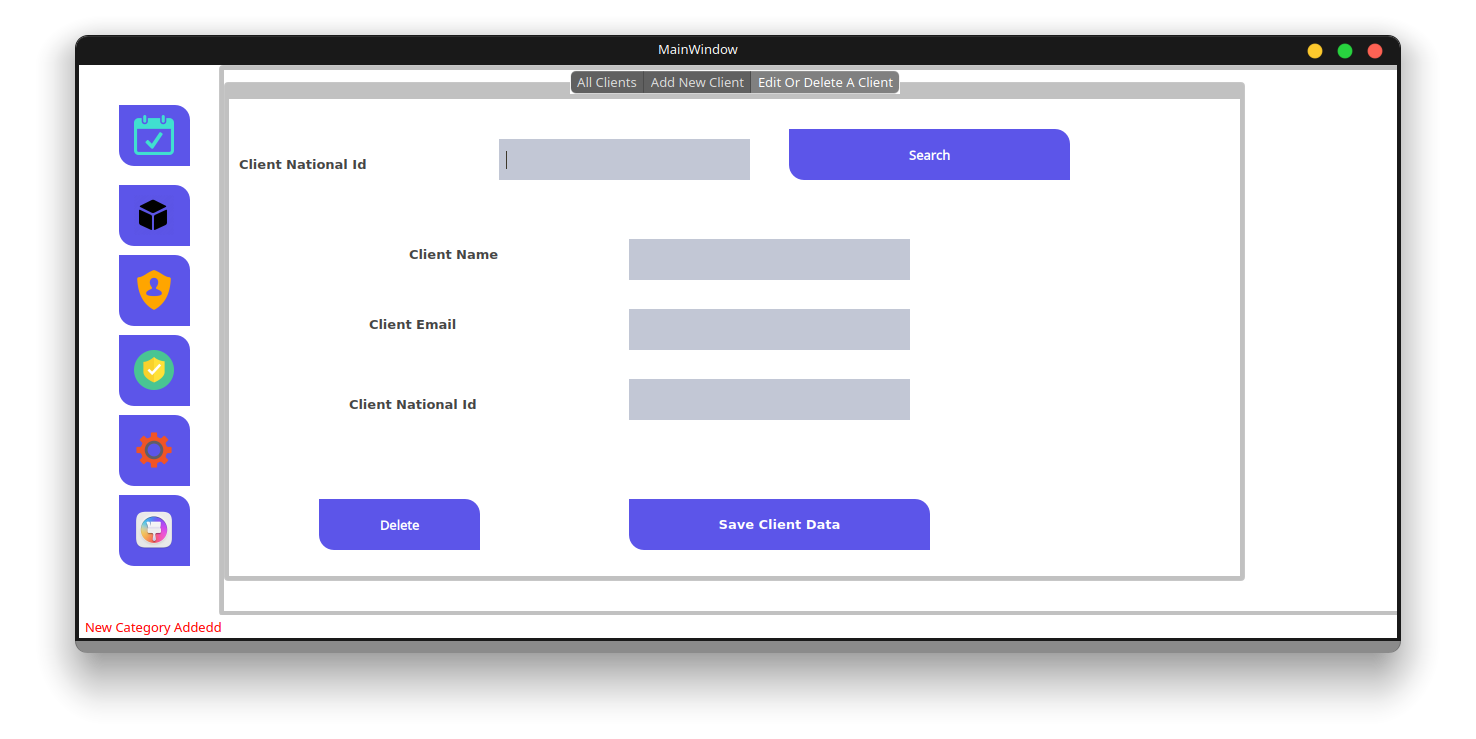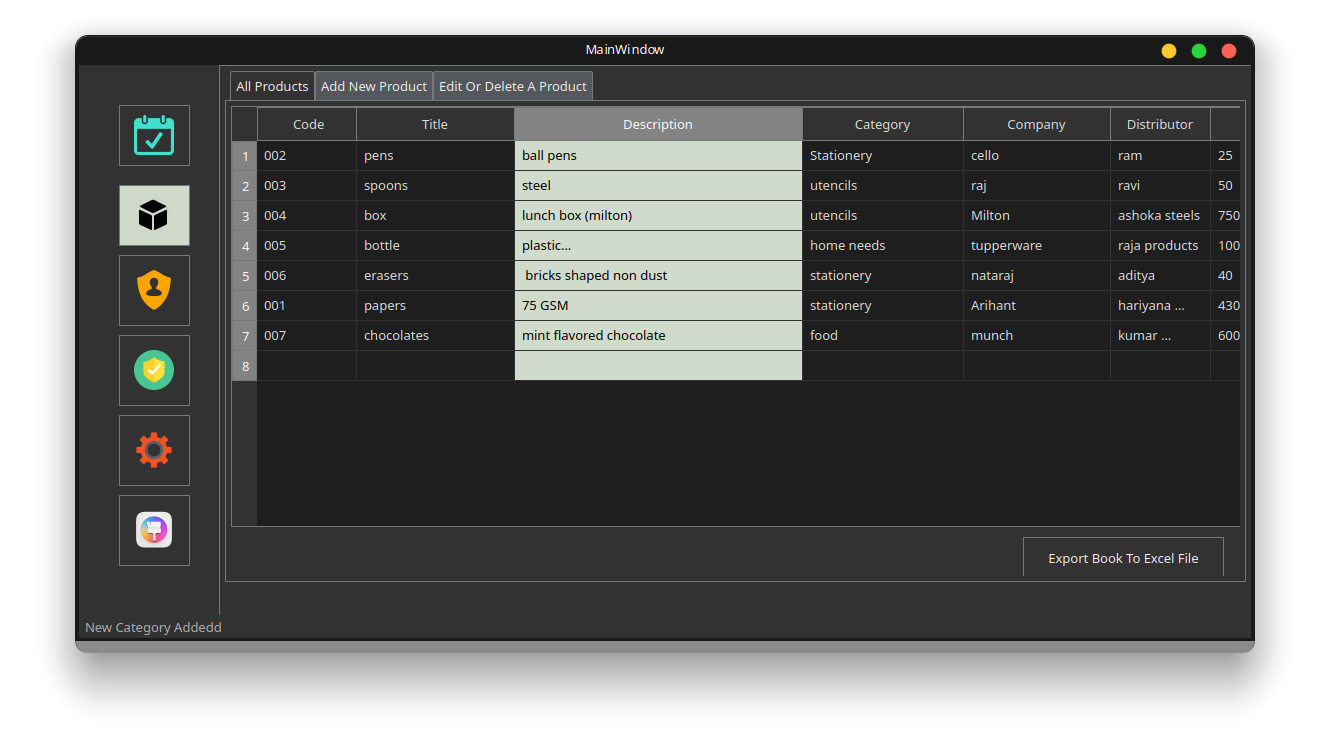Inventory Management System
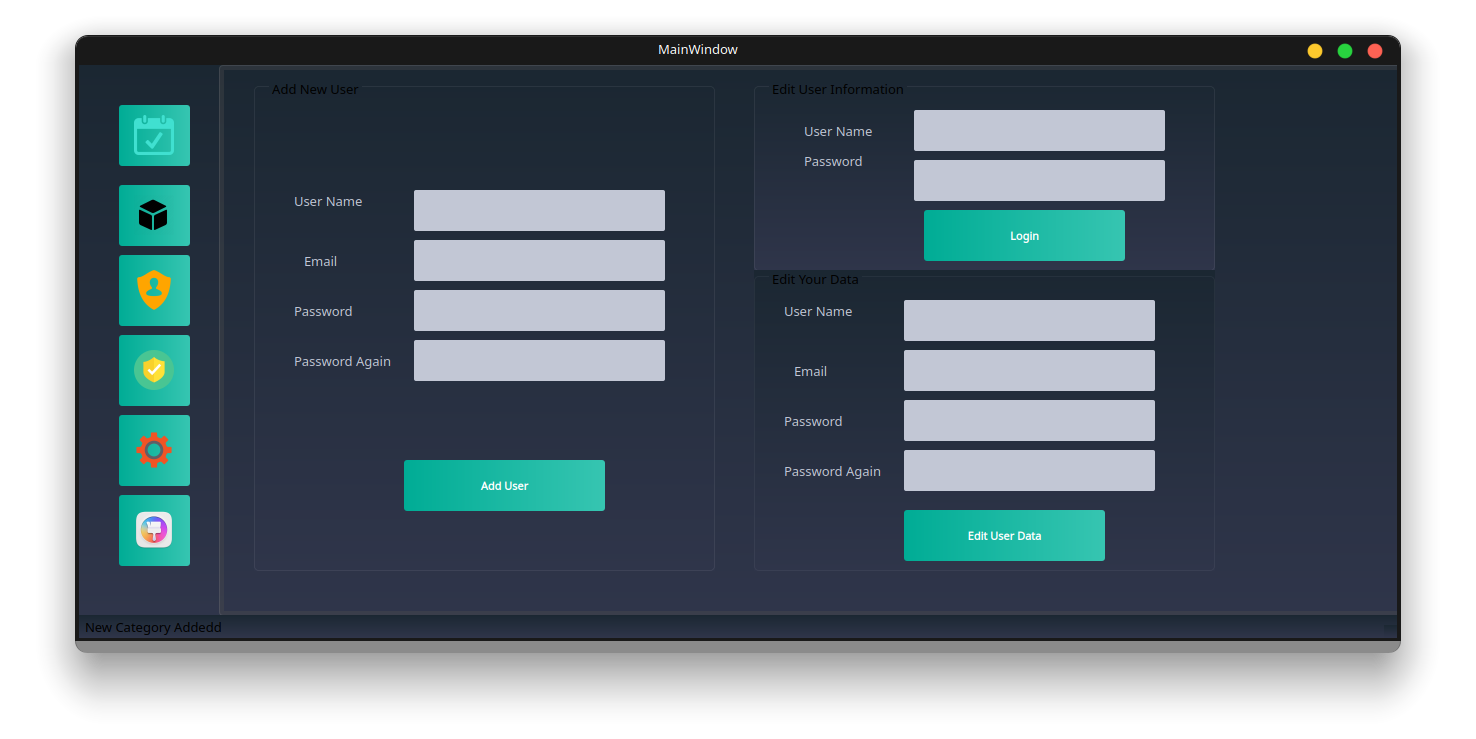
Made with ♥ by Jay
Step : 1
Extract the zip file and open the complete Directory in IDE (Pycharm prefered)
Step : 2
In the integrated terminal or commmand prompt redirect to the Project Folder and and install all the required dependencies by typing
"pip install -r requirements.txt"
Wait for all the dependencies to get installed into your system
Step : 3
Hit the command "python index.py" and enter the credentials to login into Inventory System
(For first time login)
Username : jay
Password : root
Interface Designing
Smooth User experience with modern look and aesthetic appearance
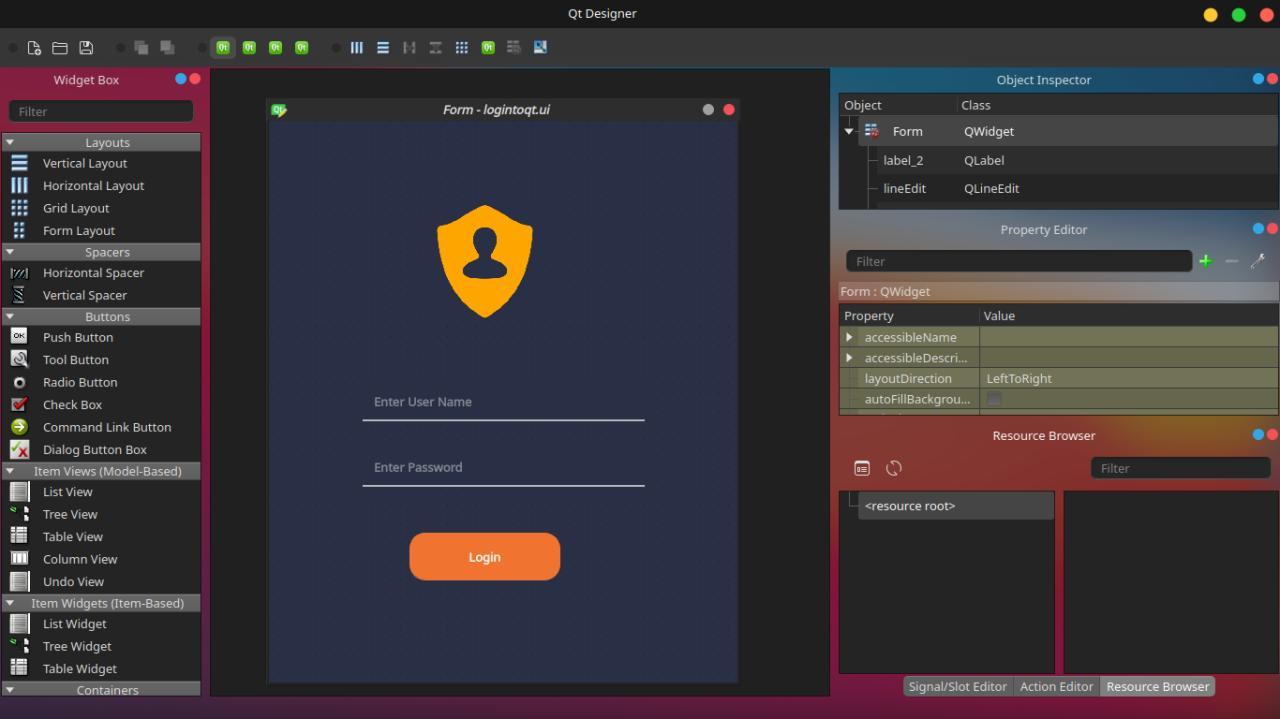
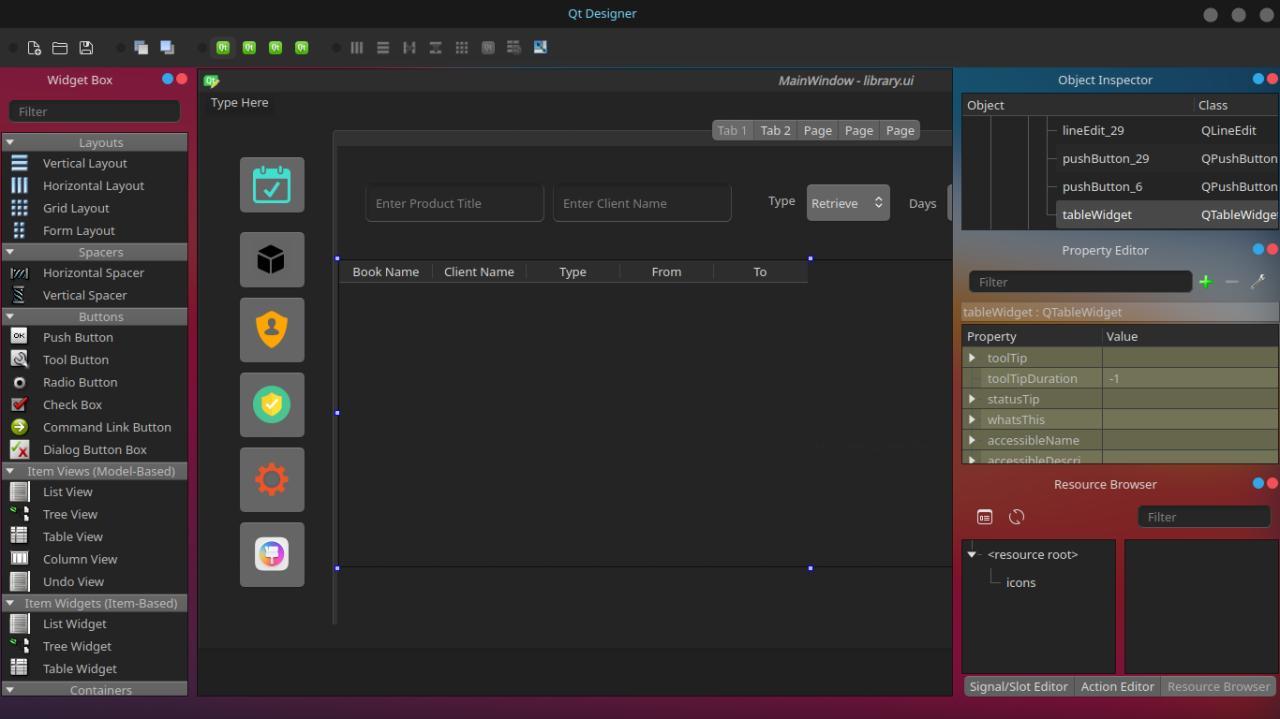
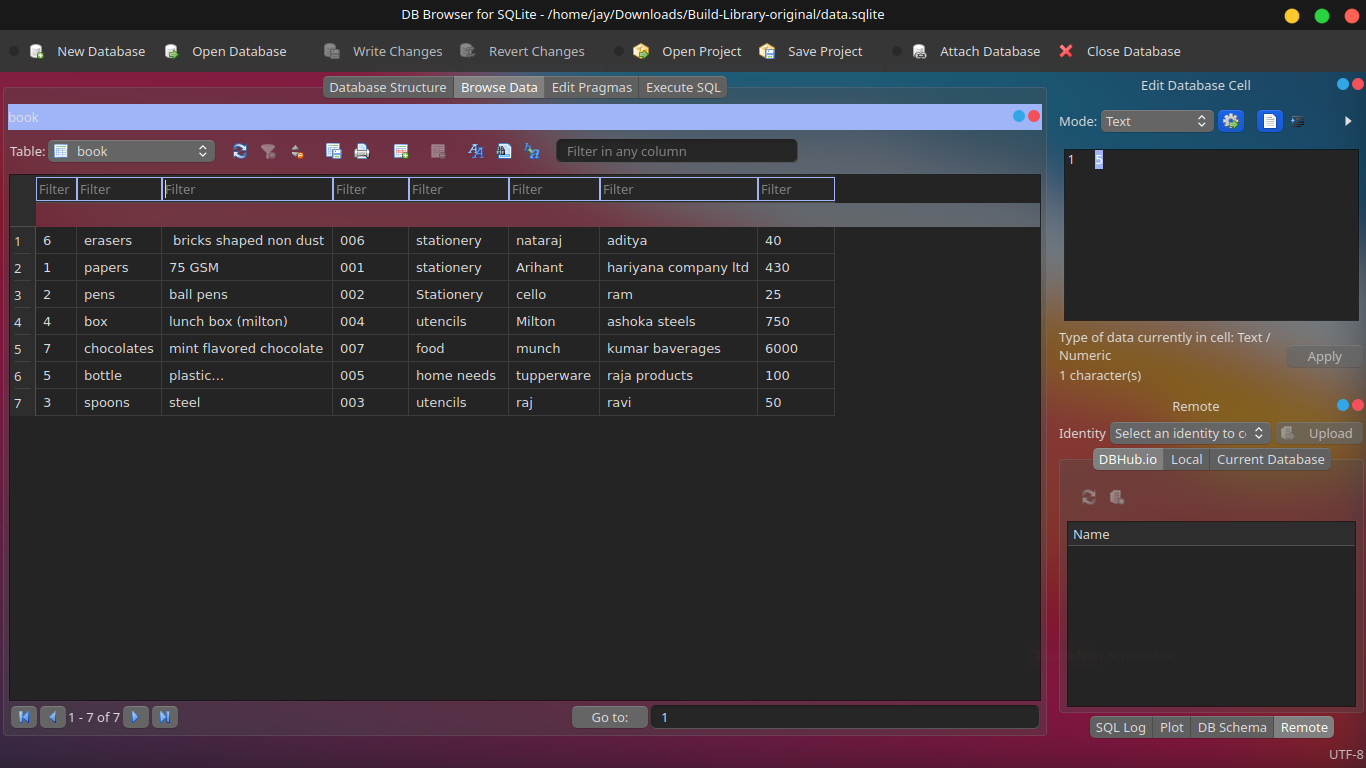
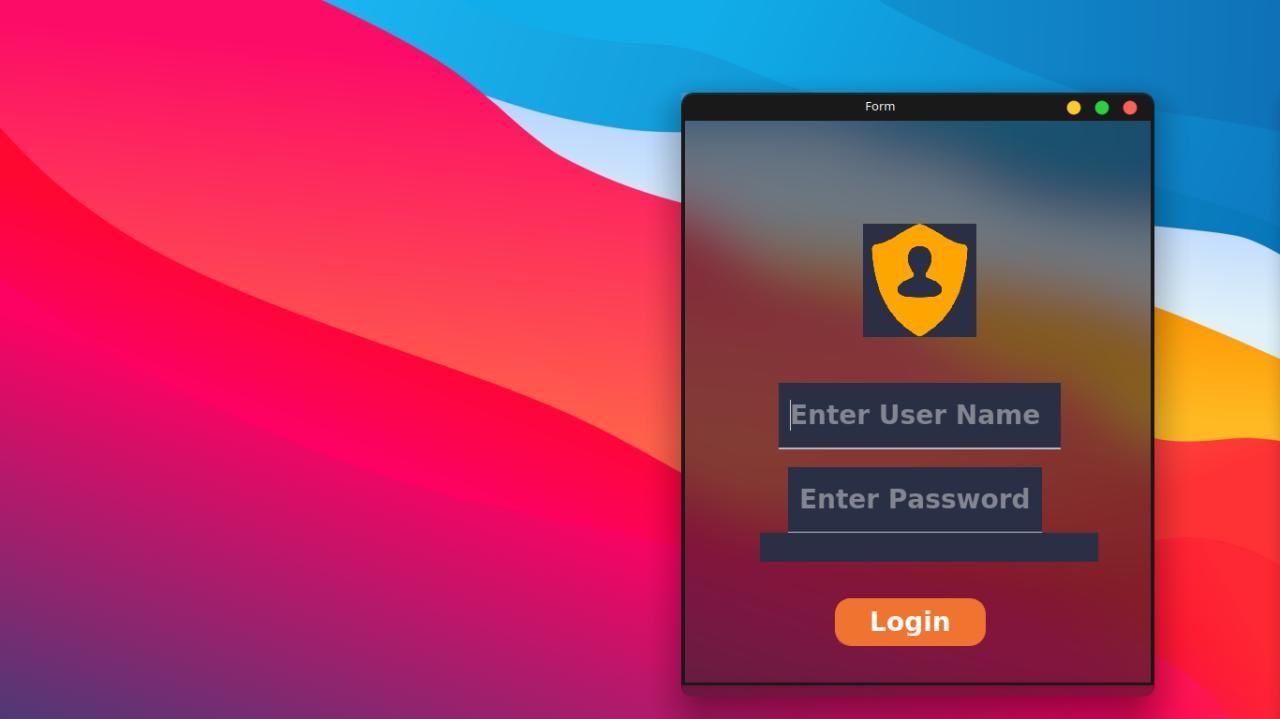
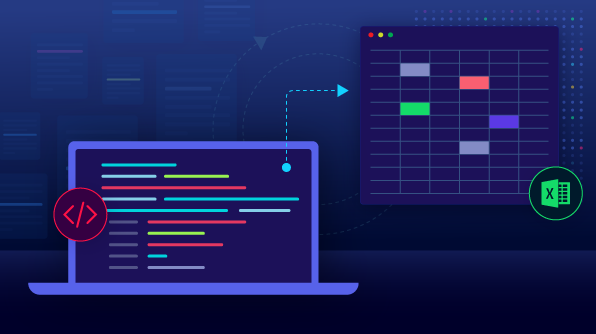
- Includes Feature of Exporting data of products and users to Excell spreadsheets
Built with
- Qt Designer
- SQLite
- PyQt-5